Think about a more enhanced security feature when sending emails to anyone outside Google Workspace. Think about how privacy must be secured and without compromises. It must be a complicated process, right?
But, Google wants to make it simpler for you. With the recent update on Workspace, Gmail client-side encryption (CSE) users can now send end-to-end encrypted (E2EE) emails to recipients outside of Workspace or with a different email provider. Simply put, it preserves the secured communication process, which allows only the sender and the receiver to read the message.
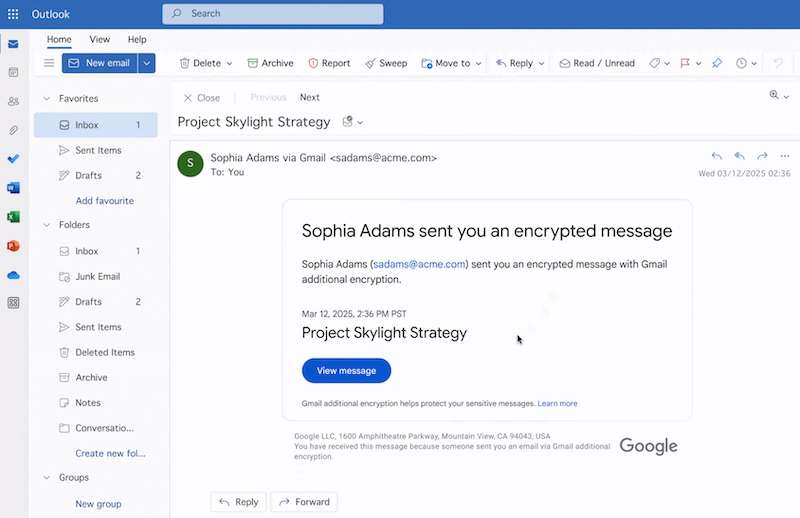
Topping it off is the straightforward process of just sending and receiving the email message without any need to use an added software or exchange keys.
A notification message will be sent to the recipients indicating that you want to send an encrypted message with Gmail additional encryption. Clicking the link will lead them to sign in via a guest account. They will see the message “Be careful when signing in to view this encrypted message. This message is from an external sender and is encrypted. Make sure you trust the sender and their identity provider before entering your username and password.” After signing in, they can access the message and send a reply in the usual way.

While it all sounds promising, the new security feature is only available for Google Workspace Enterprise Plus clients with the Assured Controls add-on. Still, it is good to know that there exists such an excellent tool.
