Are you being blocked by an error code whenever you try to purchase on Google Play? You may be seeing the error code OR-PFGVEM-24 or perhaps the error message, “Your card issuer declined your payment. Check your card or select a different payment method. Learn more about declined payments [OR-PFGVEM-21]”
A lot of people are troubled by these issues trying to pay for purchases on Google Play using a gift card. For some users, they had this problem for months without any resolution either from Google or from their payment service provider. However, we can try to do something by working on a few solutions that might be helpful in this error.
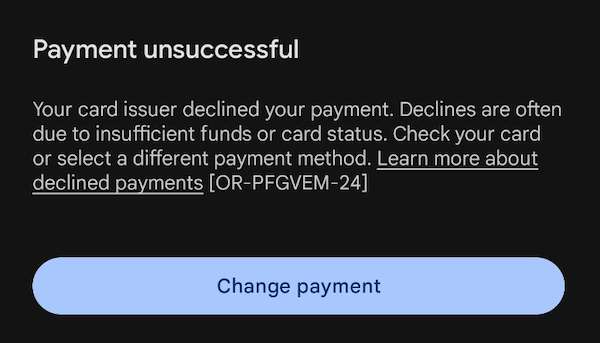
Methods to Troubleshoot OR-PFGVEM-21 or OR-PFGVEM-24 Google Play Gift Card Payment Error
Whenever you encounter an unsuccessful payment issue on Google services, one of the first things you need to do is to verify your personal information. Are your payment details correct? Maybe there is a wrong number or your birthdate is different.
If you are sure that your payment information is accurate, try to look at your balance. Do you have enough funds to cover the purchases you want to make? Are there no outstanding issues with the bank or with your payment service account?

Checking your bank’s end is crucial since some issues occur due to these slight flaws. You can also contact your bank or provider as to the status of the transaction or why you are unable to push through with the Google Play purchase.
Now, you can try another method. Removing your current payment method and then adding it again can also be helpful. A reset will help in the process and enable you to continue with the transaction.
Clearing the Google Play and Google Services app cache is also an effective solution. Too much cache and data are causing the disruption hence clearing the path helps.
Wrapping Up!
If nothing works, switching to a different payment method will allow you to continue with the purchase. If, for some unknown reason, Google is blocking your current payment methods, maybe your other payment means is better.
Error codes are frustrating to encounter but often inevitable. We can only try as much as we can to resolve these problems. Hopefully, you can fix yours.
