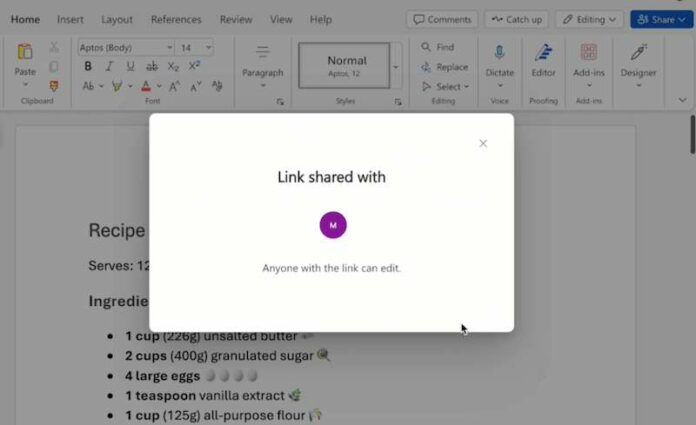Curious to open a file shared with you but don’t want to use your Microsoft account? Perhaps, you prefer to view some documents without going through the sign in process first.
The convenience was first enjoyed by iPhone and iPad users, but now, Microsoft is extending the anonymous file sharing feature to Android users. Simply put, you can easily open and access Microsoft documents devoid of signing in to your Office app accounts.

This applies to Word, Excel and PowerPoint documents. How it works is just the same as before, however, now there is an option for the receiving end to sign in to their account or not.
Picture this: the sender simply does the same process of sharing a link of the document to people they prefer to. Once you receive the link, click or tap it and the file opens. There will pop up a prompt asking you to login to your account. If you dismiss it, you can still continue your access to the account.
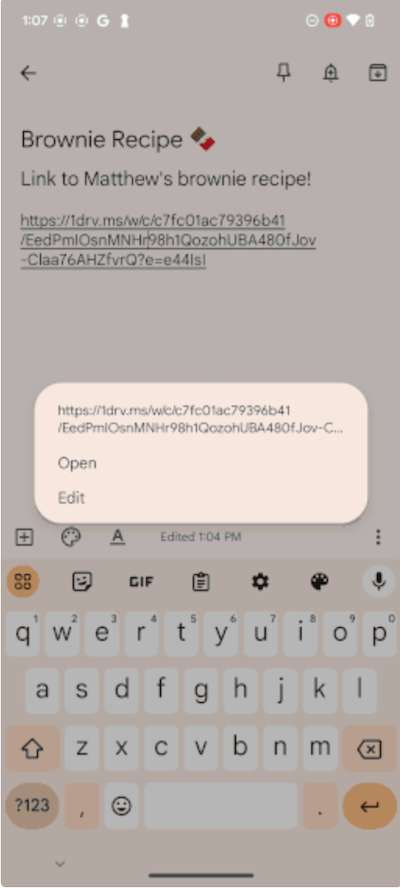
But, do note that not signing in your account will only limit you to opening or viewing the file. If you wish to leave a comment or edit it, you will have to log in. Still, the new option is as convenient as it gets – especially if you are on the move.
Not seeing this feature on your apps? Try updating your Office apps to their latest version!